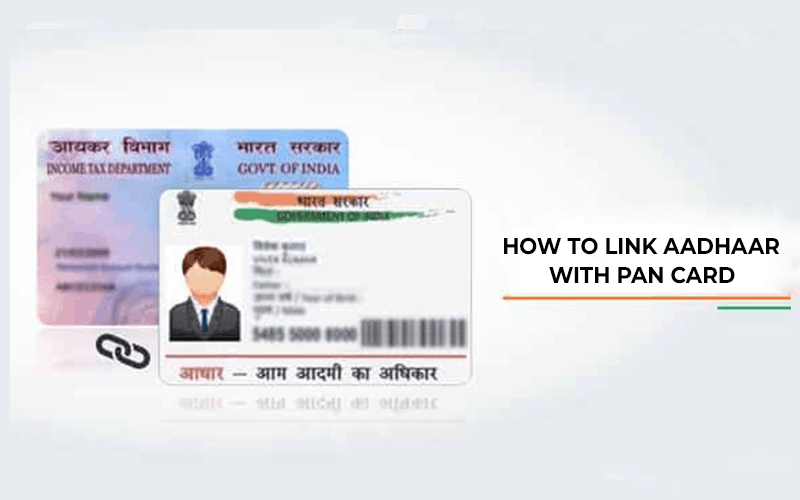There are two ways through which you can link PAN and Aadhar. These are:
- Through the Income Tax e-filing website
- Sending an SMS to 567678 or 56161
Deadline for linking PAN Card with Aadhar is 31 December 2019
- The deadline to link your Permanent Account Number to your Aadhaar card has been extended from 30 September 2019 to 31 December 2019 as per the Central Board of Direct Taxes. This is the seventh time the Income Tax Department has extended the last date for linking of the PAN card with the Aadhaar card since early this year.
- The Central Board of Direct Taxes issued the statement regarding the further extension of the deadline on Friday, 27 September 2019.
Linking PAN with Aadhaar through the e-filing website
- Visit Income Tax Site
- Provide the PAN, Aadhaar number, and name as mentioned in the Aadhaar card
- Tick the square if only the birth year in mentioned in the Aadhaar card
- Enter the Captcha code. (Visually challenged users can request for an OTP instead of the captcha code. The OTP will be sent on the registered mobile number)
- Click on the ‘Link Aadhaar‘ button.
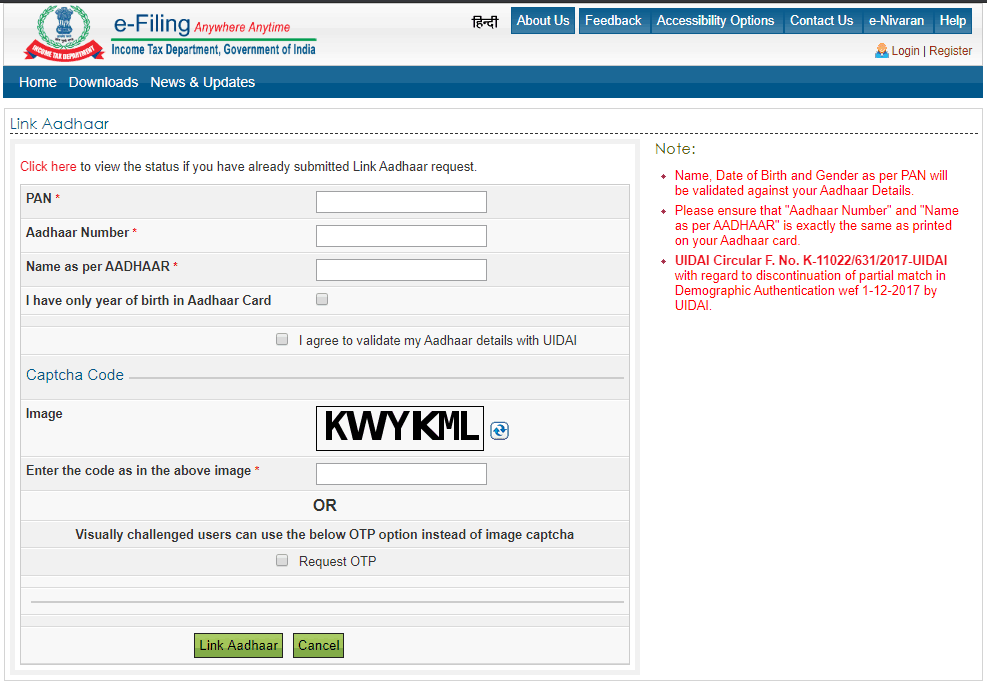
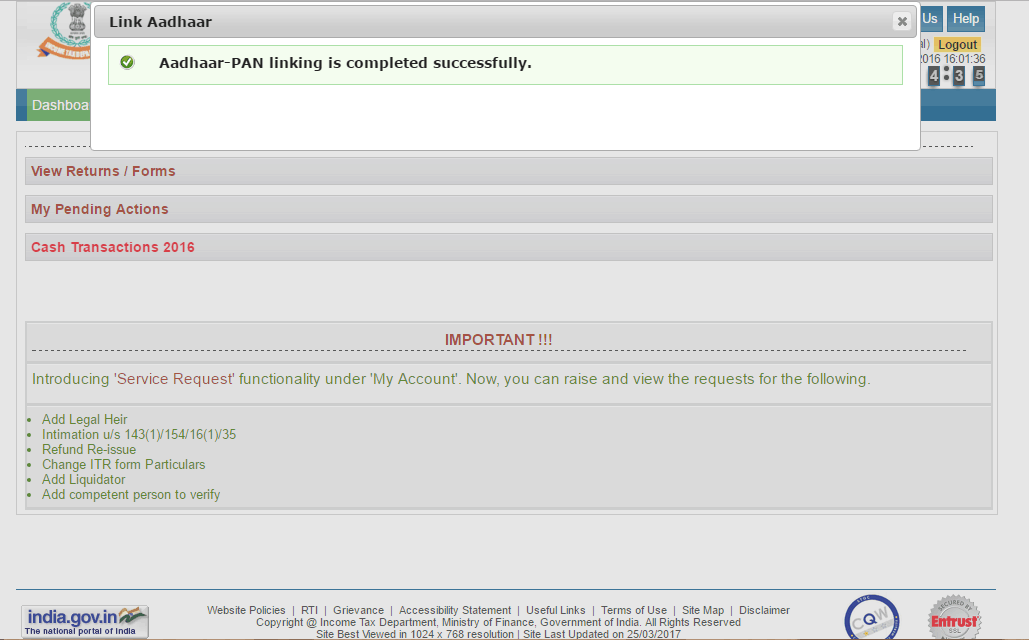
Linking PAN with Aadhaar by sending an SMS
The PAN can be linked with the Aadhaar number by sending an SMS to 567678 or 56161 from the registered mobile number. In order to do so, you need to type UIDPAN<12-digit Aadhaar><10-digit PAN> and send it.