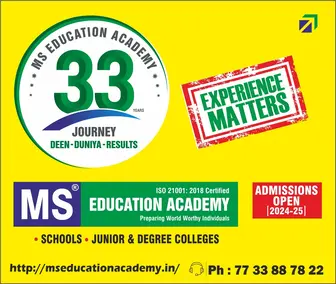San Francisco: Tech giant Microsoft is rolling out a new Dictate feature to OneNote that supports AI-powered voice commands to control dictation, such as deleting text or undoing a recent step.
The AI-powered voice commands can be used to format and edit text, such as deleting a word or undoing a recent step, and the platform said it plans to add more voice commands to Dictate over the coming months, reports Windows Central.
“Now it is easy to break away from the keyboard and stay in the flow by using Dictate with AI-backed voice commands to add, format, edit, and organise your text,” Sofia Thomas, Product Manager of Microsoft’s Office Voice Team was quoted as saying.
“Over the next few months, we will be adding new voice commands as well as some that are already available in other Office apps to One Note,” it added.
Dictate works with over 50 languages and provides an alternative way to input text within OneNote.
The feature is rolling out to everyone using OneNote for the web. It’s only available for Insiders running Beta Channel Version 2207 (Build 15427.10001) on OneNote for Windows.
To launch the dictation experience in OneNote, click the Dictate button on the Home tab. Click the Dictation Settings button to adjust your preferences.
Start speaking to create your notes. When you are done dictating, say “stop dictation” or click the Stop Dictation button on the Dictation tab.