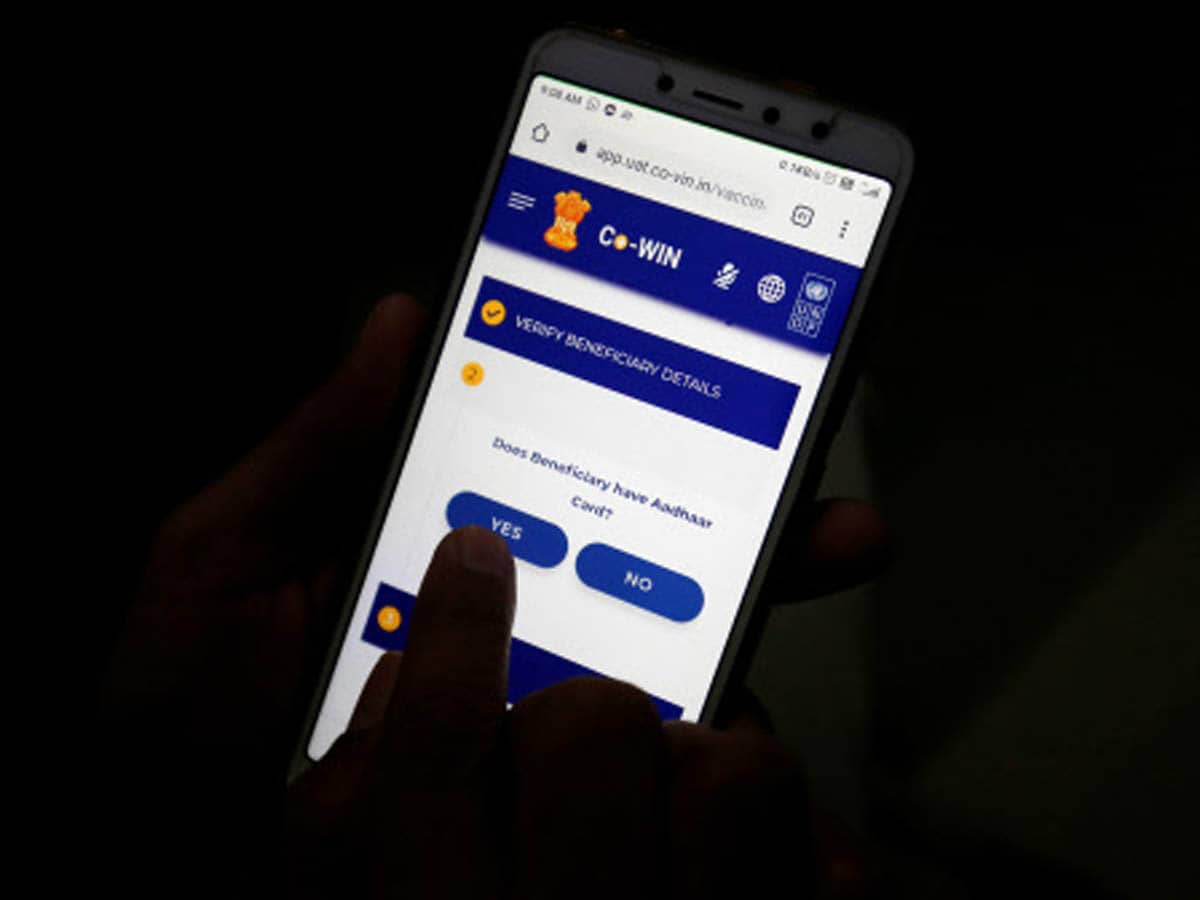Hyderabad: Due to the threat of Omicron, a new variant of COVID-19, the authorities in Telangana are taking all precautionary steps.
On Thursday, the authorities have decided to once again strictly enforce the rule for mandatory wearing of masks in public places. A penalty of Rs. 1000 will be imposed against violators.
Apart from it, people have been asked to carry their vaccination certificates whenever they visit public places. The health department teams will visit public places to check the vaccination certificates of the people.
How to download vaccination certificate from CoWIN
Those who have already taken at least one dose of the COVID-19 vaccine can download their vaccination certificate from the CoWIN, an Indian government web portal for COVID-19 vaccination registration.
Following are the steps to download vaccination certificate:
- Visit official website of CoWIN (click here).
- Click on “vaccination service” on the top of the website and then click on “Download certificate” link.
- Enter the mobile number which was registered at the time of vaccination.
- Finally enter the OTP which will be received on the mobile to download the vaccination certificate.
It may be noted that those who want their passport details on vaccination certificates can also use the same website.
Omicron scare
These precautionary measures have been taken due to the threat of Omicron. Yesterday, two cases of the variant have been detected in Karnataka.
The variant which was first time detected in a South African country has been reported by a significant number of countries across the world.