San Francisco: Microsoft has introduced the public preview of the popular programming language Python in Excel.
“Today, we are excited to introduce the Public Preview of Python in Excel — making it possible to integrate Python and Excel analytics within the same Excel grid for uninterrupted workflow,” the tech giant said in a blogpost on Tuesday.
Python in Excel is currently rolling out to public preview for those in the Microsoft 365 Insiders program Beta Channel.
This feature will roll out to Excel for Windows first, starting with build 16818, and then to the other platforms at a later date.
Python in Excel combines Python’s powerful data analysis and visualisation libraries with Excel’s features that users “know and love.”
Users can manipulate and explore data in the spreadsheet editor using Python plots and libraries, and then use Excel’s formulas, charts and PivotTables to further refine their insights.
“Now you can do advanced data analysis in the familiar Excel environment by accessing Python directly from the Excel ribbon. No set up or installation is required,” the company said.
Also, users can easily bring external data into Python in Excel workflows, using Excel’s built-in connectors and Power Query.
“We’re partnering with Anaconda, a leading enterprise grade Python repository used by tens of millions of data practitioners worldwide,” the tech giant said.
The new feature leverages Anaconda Distribution for Python running in Azure.
Meanwhile, earlier this month, the company had announced that Windows 365 Switch is now available in public preview.
Windows 365 Switch provides users with the ability to easily move between a Windows 365 Cloud PC and the local desktop using the same familiar keyboard commands, as well as a mouse-click or a swipe gesture.