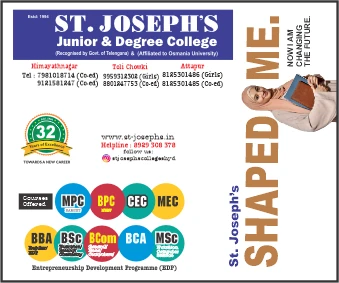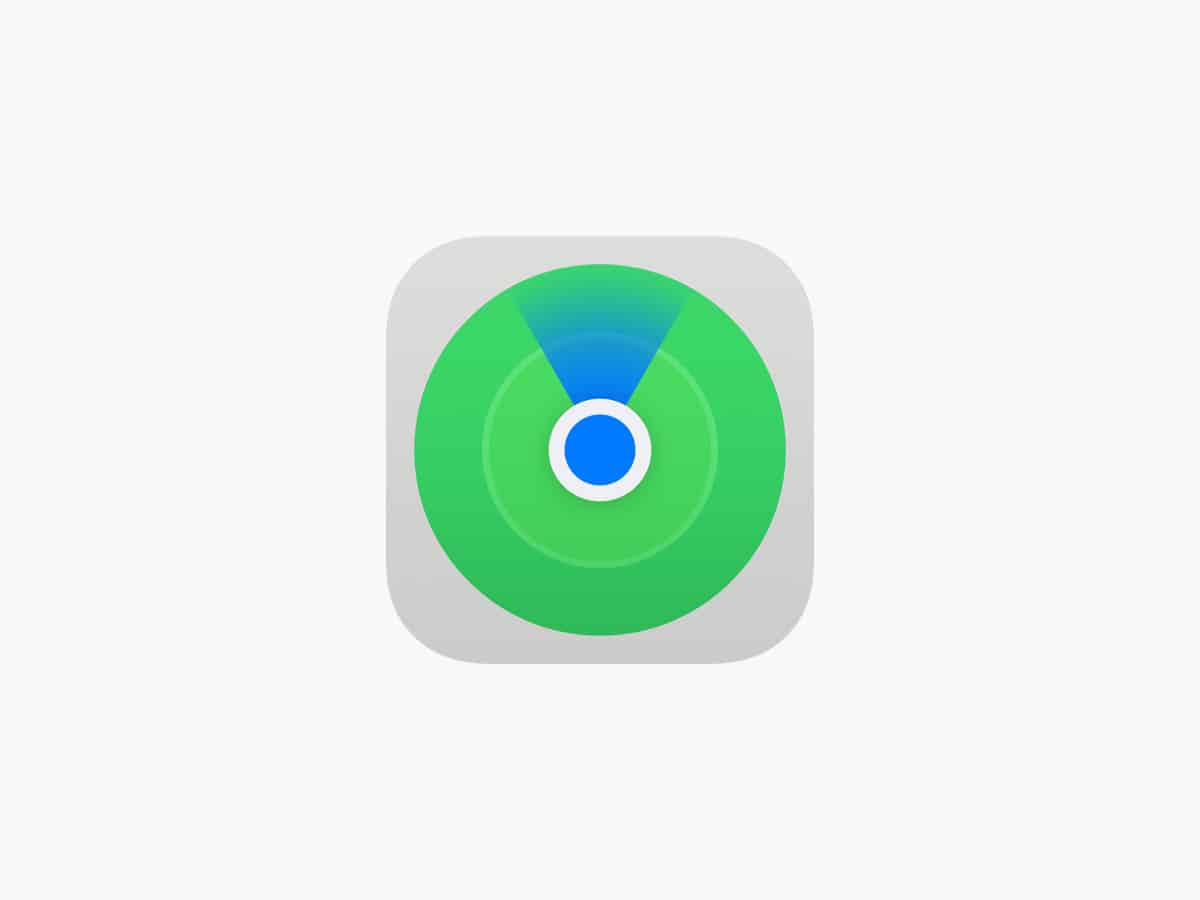
San Francisco: Tech giant Apple has started to roll out a missing feature in Find My application for Mac, for finding AirTags and a number of other third-party accessories.
With macOS 13.1 beta update, users can now use the Find My application on their Mac to ping nearby accessories, reports 9To5Google.
This feature was previously available in only the Find My applications on iPhone, iPad, and Apple Watch.
Users were only able to play a sound on Apple products like iPhone and AirPods in earlier versions of macOS. For the first time, this update extends that same feature to AirTag and other Find My item trackers.
To access the feature, click on the ‘Items’ tab in the Find My application and click the accessory you’re trying to locate, the report said.
Then, you will see all of the usual options to locate your item, including the new ‘Play Sound’ option. By clicking this, the application will play a sound on that accessory, the same as it does on iPhone, iPad, and Apple Watch.
In October last year, iPhone maker had rolled out ‘Find My’ support to its AirPods Pro and AirPods Max headphones with a firmware update.