San Francisco: Google Chrome and Microsoft Edge users will soon be able to “save the frame” (capture the screenshot of the video) from YouTube videos in the original resolution and PNG format.
After the introduction of an option to “copy video frame” on YouTube, Google has now added an additional feature that allows users to save video frames directly, reports Bleeping Computer.
This new feature has also been added to the Microsoft Edge Canary build.
“The new option to SAVE frames from YouTube videos already works in Edge Canary, Chromium developers added this new entry a few days ago,” Chrome expert Leopeva64 posted on X.
Save frame integration is the result of recent Chromium updates. It allows users to save video frames in PNG format while maintaining the video’s exact resolution.
Moreover, Chromium developers plan to introduce another feature, enabling users to “Search video frame with (a specified search provider)”.
Meanwhile, YouTube is testing a new AI chatbot that will let you get answers to questions about the video you’re watching, recommendations for related content and more, all without interrupting playback.
The conversational AI tool aims to answer your questions about a video and can also recommend related content.
“We’re testing two experiments that integrate generative AI into the YouTube viewing experience. Because these experiments are very small, you might not see them just yet,” Google said in a support page.