San Francisco: Microsoft-owned open-source developer platform GitHub has announced that two-factor authentication will be available to all users through GitHub Mobile.
One can use GitHub Mobile on iOS and Android as an easy-to-use two factor authentication mechanism. This option sits alongside existing channels: security keys and WebAuthn, one-time passcodes and SMS.
“GitHub Mobile provides a strong alternative to existing one-time passcode options offered by third-party applications and via SMS, with an experience that is fully baked into the GitHub services you already use,” the firm said in a statement.
GitHub Mobile 2FA will be available to all GitHub users in the App Store and Play Store this week.
Those who are not already using the mobile app can install it now and sign in to an account. Users who have not set up 2FA, set it up via account security settings.
One will need to set up 2FA with SMS or another time-based one-time password (TOTP) app first to start using Mobile 2FA.
“Once set up, you’ll receive a push notification to your mobile device when you sign in to your GitHub.com account on any browser. You can approve or reject the sign in- attempt. If you approve it, you’ll be logged into GitHub.com immediately,” the firm added.
Those who already set up 2FA with a security key, GitHub will use that as the primary two factor authentication channel. Security keys provide the strongest available protection of your account credentials.