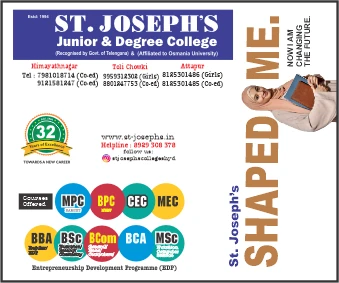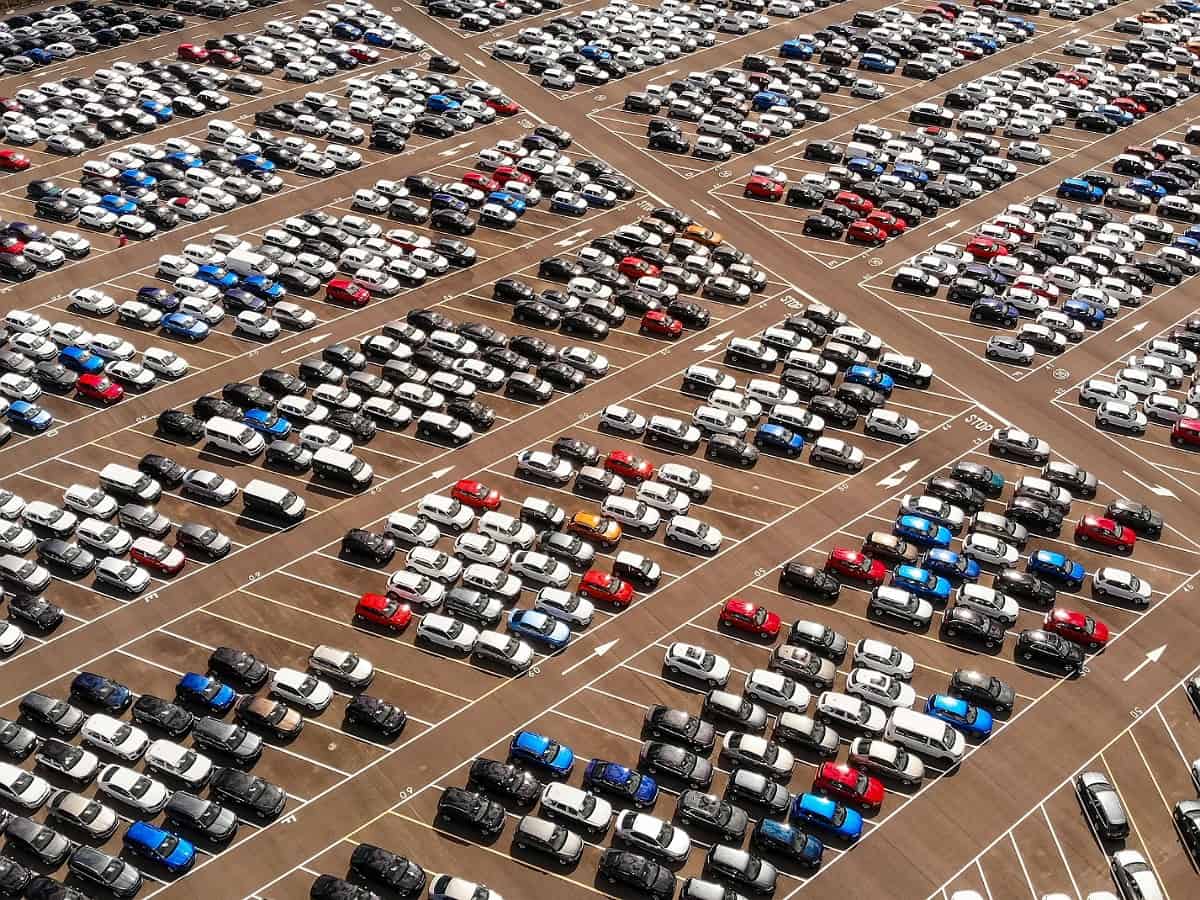
Abu Dhabi: Have you been issued a fine in the United Arab Emirates (UAE) for exceeding the time allotted for paid parking or for parking in an unauthorised spot? You can quickly and conveniently pay public parking fines online.
All parking fines in Abu Dhabi, Dubai, Sharjah, and Ajman must be paid through their respective municipal and public transportation departments.
Here is how to pay parking fines online
Abu Dhabi
The public parking system in Abu Dhabi is called Mawaqif and is managed by the International Trade Centre.
In Abu Dhabi, you can pay for public parking fines through the ‘Darb’ mobile app, by following these steps:
- Install ‘Darb’ app from the Apple App Store or Google Play Store.
- Open the app, and sign in with your UAE Pass.
- Select “Fines” from the app menu bar at the bottom of the screen. Then select “Mawaqif.”
- The app will list out the fines associated with the vehicle and your Emirates ID.
- Select the violation and pay for it with your credit or debit card on the app.
Dubai
In Dubai, you can pay your fines through the Dubai Roads and Transport Authority (RTA) website.
Here is how you can pay:
- Visit the RTA website.
- Check for fines issued against you through any of the following methods
1. Using your vehicle number plate
2. Using your licence number
3. Using your fine number
4. Using your traffic file number
- The system will reveal information on any fines that may have been levied after you enter the necessary information.
- After that, you can finish making the payment with a credit or debit card.
Sharjah
In Sharjah, you can pay parking fines through the Sharjah Municipality website.
Here are the steps to pay your fines online:
- Open the Sharjah Municipality parking fines site and enter your vehicle information. Then, click the ‘search’ button.
- The amount of the fine and the infraction will be displayed if there are any outstanding penalties in the Sharjah Municipality database.
- Next, enter your contact information, including your phone number and email address.
- After that, pay the amount for the parking violation.
- You will get an SMS and email confirmation once you have paid the fine.
Ajman
In Ajman, you can parking fines through the department’s mobile application – ‘MPDA’.
Here are the steps you need to follow:
- Install the ‘MPDA’ app from the Apple App Store or Google Play Store
- Tap on ‘Pay fines’ on the app’s homepage and tap ‘Go to’.
- Select the ‘Personal’ category, then choose one of the options – ‘Local/Resident’ or Visitor.
- If you select ‘Local/Resident’ enter your Emirates ID number. If you select ‘Visitor’, enter your passport number and nationality.
- Tap ‘Search’ and you will be able to view the fines on the system under your account.
- Select the violation and pay for the fine on the app with your credit or debit card.
- After that, you will receive a payment confirmation notification from the app.