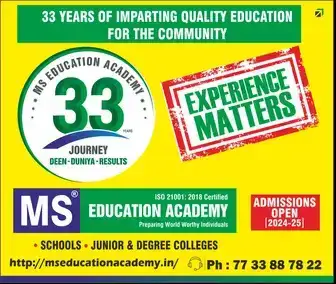San Francisco: Microsoft has announced that it is rolling out artificial intelligence (AI)-powered makeup filters in the video conferencing platform ‘Teams.’
“Regardless of where they are working, employees want to stay engaged and feel empowered when collaborating with their colleagues,” the tech giant announced in a blogpost on Wednesday.
“The new Maybelline Beauty app in Microsoft Teams from Maybelline New York can help — allowing users to adjust their personal style quickly and easily from within a Teams meeting.”
The app’s virtual makeup looks allow users to try out different styles, giving them more ways to express themselves at work.
The Beauty app provides users with 12 unique looks.
Users can select from different digital makeup colours and blur effects, choose to view in preview and then “apply” a look of their choice.
“Initially available in preview mode, the Maybelline app will be released globally on a rolling basis starting today to Microsoft Teams enterprise customers,” the tech giant said.
Meanwhile, last month, the company had announced that Teams’ animated background feature is now available to everyone on the public preview channel.
The animated backgrounds feature in Teams meetings allows users to replace an existing background with a dynamic animation for a more immersive virtual environment.
It offers various options to enhance meeting experiences with creativity and personalisation based on what users want.
Users must be a member of the Teams Public Preview and use the Windows or macOS Teams client to use this feature.
The animated backgrounds are not available on low-end devices and require at least 8 GB RAM and a CPU with four logical processors.
Moreover, only pre-defined backgrounds from Microsoft are supported by the feature, and using video filters might slow down background animation if the user’s machine has a high workload.