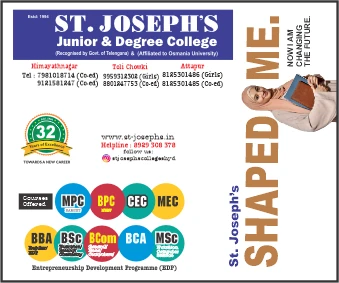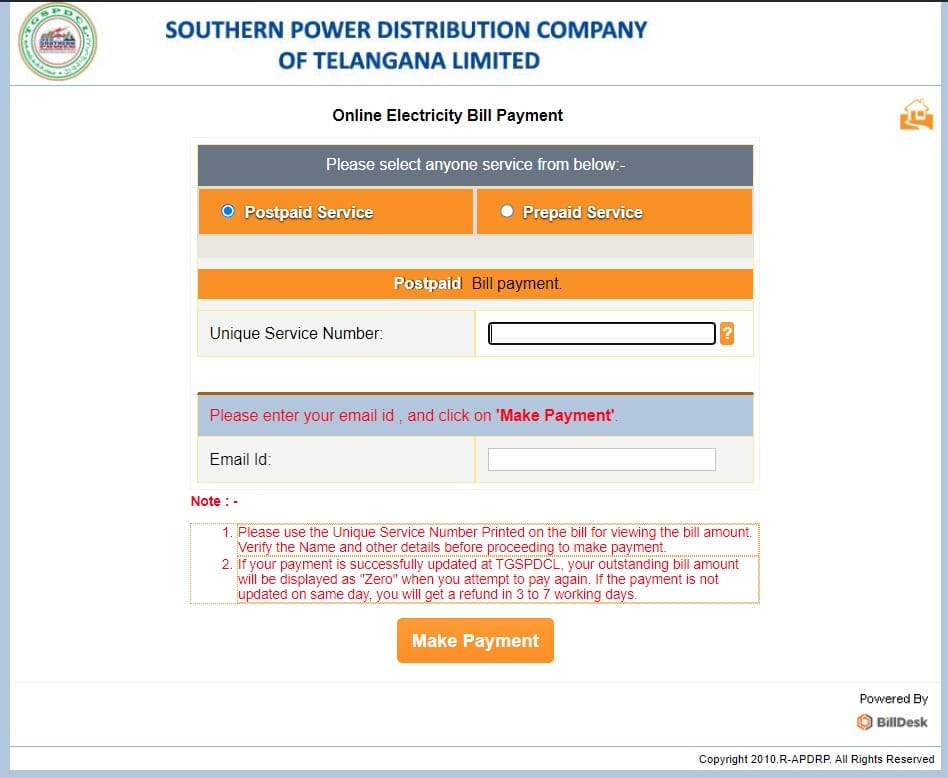
Hyderabad: The Telangana state Southern Power Distribution Company (TGSCPDL) has stopped receiving payments via UPI apps including GooglePay, PhonePe, PayTM and other UPI apps effective from 1st of July.
However, you can use the UPI payment options on the TGSPDCL website or the app while making the bill payment.
The bills can only be paid via the official website or their android app. The bills can also be paid at the Mee-Seva centers.
As the due dates for the bills are around, here is how you can pay your dues:
- Find out your electricity connection number (USN)
The 9-digit USN can be found on the electricity bill slip, or if you don’t have a bill handy, you can check your bill payment interface on the UPI app which you have used previously.
- Logon to the TGSPDCL Online Electricity Bill Payment website
The URL : https://www.billdesk.com/pgidsk/pgmerc/tsspdclpgi/TSSPDCLPGIDetails.jsp
Make sure the radio button for “Postpaid Service” is selected
Enter your USN and your email-id in the designated text boxes and click on the “Make Payment” button.
- Review your bill details
This page will show your bill details, press the “Submit” button to confirm the bill and to move to the payment page.
- Choose your payment method
This page will display the different methods of payment available including Credit Card, Debit Card, Internet Banking, Wallets/ Cash Cards, UPI QR code, and UPI options. You can choose the preferred methods and make the payment from this page.