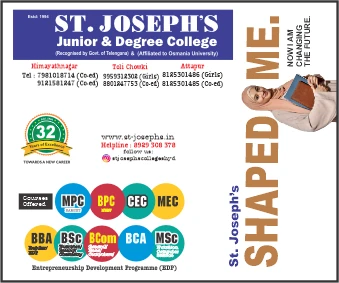San Francisco: Photo sharing and storage service Google Photos has gained a new editor on web.
Users will now see a contextual Suggestions tab that first shows options like Enhance, Warm and Cool, reports 9To5Google.
Google One subscribers will also see Portrait light, Blur, Sky, Color, and HDR.
The company has also updated the Aspect Ratio.
Now, instead of jumping into a fullscreen crop tool, users will be able to choose from: Free, Original, Square, 16:9 (9:16), 5:4 (4:5), 4:3 (3:4) and 3:2 (2:3).
As compared to the previous dropdown menu approach, these presets are easier to access for users.
“You can then drag to adjust, while rotation controls appear at the bottom, along with Reset,” the report said.
Also, instead of grouping by Light, Color and Pop, Adjust now shows all sliders immediately.
Moreover, Filters, which was previously the first tab, is now placed last.
“We’re seeing this redesign widely rolled out with a blue ‘Try the new editor’ message when opening a picture,” the report said.
Last week, Google had introduced a new ‘Memories’ view for the photo sharing and storage service.
“We’re introducing the new Memories view, a home for your memories that is automatically curated and organised with the help of AI,” the tech giant had said.
The company described the new view as a “scrapbook-like timeline” that allows users to easily relive, customise and share their most memorable trips, celebrations and daily moments with their loved ones.
Also, users can rename their memories to make them recognisable and reflect the meaning and feeling of the moment.
Users can also let Photos provide a set of customised title suggestions created with generative AI by using the ‘Help me title’ button.