If you are living in Dubai and need to renew your driver’s license, it will take no more than 10 minutes. Thanks to the internet, the process can be from your house.
The entire process can be completed online except for the eye test, for which you have to visit a registered optician’s shop.
Here is a step-by-step guide to follow.
Step 1: Get an eye test
To renew your license, you would require a current eye exam. A registered optical store with Dubai’s Roads and Transport Authority (RTA) is where you may get your eye tested.
Remember to keep the following documents with you
- Original UAE driving license
- Original Emirates ID
Ask the shop if they accept digital versions of both of these documents if you don’t have the originals on hand.
Cost: The process will cost based on the service around 140 dirhams to – Dh180.
The optical specialist will update the RTA system with your test results as soon as you pay for your eye exam.
Once the eye test has been submitted, you will receive an SMS on your registered cellphone number informing you to renew your license.
Step 2: Apply for renewal
You can apply for renewal through these sources
- Visit the official website of RTA.
- You can also apply through the smartphone application of ‘RTA Dubai’, which is available for Apple, Android, and Huawei devices.
- Or you can visit at RTA customer service center or Kiosk, temporary booths placed in areas.
If you apply through the RTA website, follow these instructions
- Click on website
- Click on ‘driver and car owner’, mentioned in the menu at the top of the screen.
- Next, under the license tab, select ‘Apply for renewing a driving license’.
Then you will see the following details related to your traffic file
o Emirates ID
o Driving licence
o Number plate
o Traffic code
o RTA account
- Enter the document details
- You will then be given a brief on whether you have any black points on your license and the results of your eye test, click on ‘next’.
- Select a delivery method through which you want to receive your updated license.
>Kiosk
>Collection
>Courier,
>eDocument
Through the ‘RTA Dubai’ app, follow these instructions
- You must first set up your digital accounts, specifically your UAE Pass account and the RTA account if you decide to renew your driver’s license through the app.
- Once that is finished, the full renewal process won’t take more than a few minutes, and you will get a digital copy of your new driving license on your phone right away.
- You may then choose to get a physical copy shipped to you or pick one up from a kiosk.
If you visit the RTA customer service center or kiosk follow these instructions.
Visiting an RTA customer service center or kiosk is another simple option to renew your driver’s license.
The advantage of choosing this option is that you can instantly obtain a physical copy of your driver’s license as well.
- Simply visit one of the smart kiosks at a government transactions center, an RTA customer happiness center, or a dedicated service center.
- Visit the RTA website or check the RTA Dubai application.
- When selecting the service for license renewal, you will get the option to check kiosks and smart service centers nearest to you.
Note: to get a physical copy, you have the following options
1. Get it couriered to you.
2. Collect it from a customer service center.
3. Get it printed through a smart kiosk.
If you choose to get it couriered, you will need to pay additional service charges and, if you have any fines on your driver’s license, you need to pay them off before proceeding.