If you cannot find a United Arab Emirates (UAE) visit visa copy, you can download your visa details online from the Federal Authority for Identity, Citizenship, Customs, and Ports Security (ICP)’s official services platform.
If you want to apply for a mobile phone connection as a visitor or want to extend the visa, you will need a copy of your visit visa.
Downloading a copy of visa is a simple process. It requires your passport number. Here’s a step-by-step guide on how to download the visa.
Step by step guide
- Visit the website, and click on the ‘Public Services’.
- Scroll down and click on ‘Reports’ and select, ‘Other Services – Reports – Visa Details – Print’.
- Click on the ‘Start Service’ button.
- Next, select ‘Passport Information’. Alternatively, select “file number” or “unified number” if you have your visa information.
- If you selected ‘Passport Information, enter the following details:
>Passport number and type
>Passport expiry date
>Date of birth
>Email address
>Mobile number - Clear the captcha verification and click ‘Next’.
- Your visa information will then be retrieved by the ICP system. Click ‘Next’ after reviewing the application.
- Pay the application fees for the service.
- After a few minutes, you will get a verified copy of your visa details on the ICP website. You can either save it digitally or take a printout.
Cost
- Request fees: Dh100
- Smart service fee: Dh100
- ICP fees: Dh22
- E-service fees: Dh28