San Francisco: Software major Adobe has introduced a new AI feature called ‘Generative Expand‘, allowing users to expand images beyond their original aspect ratios.
Powered by the Firefly-based technology as Generative Fill, Generative Expand enables users to seamlessly expand and resize any image by using the Crop tool, according to the company.
On clicking “Generate” the empty space gets filled with AI-generated content that naturally blends with the existing image.
This streamlined workflow enables users to create and ideate in Photoshop with Generative AI more quickly and intuitively than before.
“Suppose your subject is cut off, your image is not in the aspect ratio you want, or an object in focus is misaligned with other parts of the image — you can use Generative Expand to expand your canvas and get your image to look like anything you can imagine,” Adobe said in a blogpost.
Moreover, the company said that generated content can be added with or without a text prompt.
Without a prompt, users will need to click “Generate” in the Contextual Task Bar, and Photoshop will fill in the newly expanded canvas with generated content that seamlessly blends with the existing image.
When using a prompt, the image will be expanded and will include the content you entered into the prompt.
Users will need to select their favourite variation, and the expanded image will be added non-destructively in a new Generative Layer.
“With Generative Expand, you can spend less time editing and more time experimenting and adapting your images for your own creative needs,” Adobe said.
Further, the company announces that Firefly-powered features in Photoshop (beta) will now support text prompts in 100+ languages — enabling users globally to bring their creative vision to life with text prompts in the language they prefer.