Abu Dhabi: As residents of the United Arab Emirates (UAE) return to the country after their summer vacations, Dubai International Airport (DXB) is preparing to welcome 3.3 million passengers over the next two weeks.
In an advisory released on Wednesday, August 16, the airport operator said that those travelling with their families, and passengers over the age of 12 can use smart gates to speed up the passport control process.
Passengers who choose to use the smart gates can quickly complete immigration formalities within seconds.
There are 120 smart gates across DXB terminals 1,2 and 3 and passengers who have already registered can pass by.
Here’s all you need to know about smart gates at DXB Airport
What are smart gates?
Smart gates are an automated, self-service border control system. They use facial recognition technology to identify passengers.

Who can use them?
Three groups can use the smart gates at Dubai International Airport; UAE nationals, GCC nationals, UAE residents and guests with visas on arrival with biometric passports.
Who cannot use?
Those under 1.2 metres tall and people of determination cannot use smart gates at DXB airport.
Do I need to register to use?
All passengers who have recently arrived at a DXB airport will likely be registered to use the smart gates when entering the immigration touchpoint.
How to check eligibility?
- Visit the General Directorate of Residency and Foreigners Affairs (GDRFA) website
- Enter your Emirates ID or passport number
- Input your date of birth and gender
- You will receive one of two messages: “Record is registered. You can use smart gates” in green, or “Record is not registered. You need to be registered to use smart gates while travelling” in red.
How to use smart gates?
- Access the smart gate, which is a separate section at passport control, and stand on the ‘foot’ sign
- Remove face coverings and carry boarding passes and passports
- Verify biometrics using the green light on the camera and follow screen instructions
- Biometrics approval completes the passport control process at smart gates.