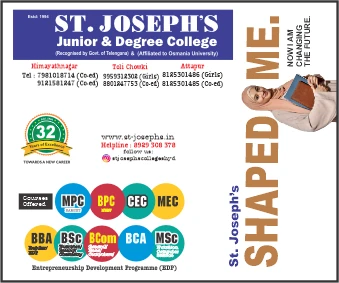New Delhi: Reserve Bank of India (RBI) recently asked banks and ATM operators to provide an option of cardless cash withdrawals at all ATMs across the country.
Once it is introduced, bank account holders need not have to carry cards to withdraw cash from the ATMs. They can be able to withdraw cash by scanning the QR code using their mobiles.
Although the authorization of the customers will be done by the Unified Payments Interface (UPI), the settlement will be done by National Financial Switch (NFS).
All the existing rules of the ATM withdrawals will be able on cardless withdrawals too.
Current procedure of ATM cash withdrawal
At present, customers have to carry cards to withdraw cash from ATMs of home or third-party banks.
Although some bank apps are providing options for cardless cash withdrawal from ATMs, there is no option for withdrawal through UPI.
The new feature of cash withdrawal through UPI can be rolled easily as it requires only software updates.
Benefit of introducing cardless withdrawal
The news feature will not only make withdrawal easy, but it will also ensure that the transaction takes place securely as it will prevent skimming frauds.
Apart from it, bank customers will not face inconvenience when card issuance gets delayed. Global chip shortage will also not put any hurdle in cash withdrawals from ATMs.
Despite all advantages, the UPI-based withdrawal will not be a replacement for card-based withdrawal. It will be an additional option available to the bank customers as cards are mandatory for some transactions.
How it will work?
Once rolled out, the working of the UPI-based withdrawal of cash from ATMs will be similar to the paying of cash to a merchant by scanning code.
Steps for UPI based cash withdrawals at ATMs
- Select the UPI option at ATM.
- Open a UPI-based payment app on the mobile.
- After opening the app, scan the QR that appears on its screen.
- As soon as UPI authorizes the bank customer, an option to enter the amount will appear on the screen.
- After entering the UPI PIN, ATM will dispense the cash.