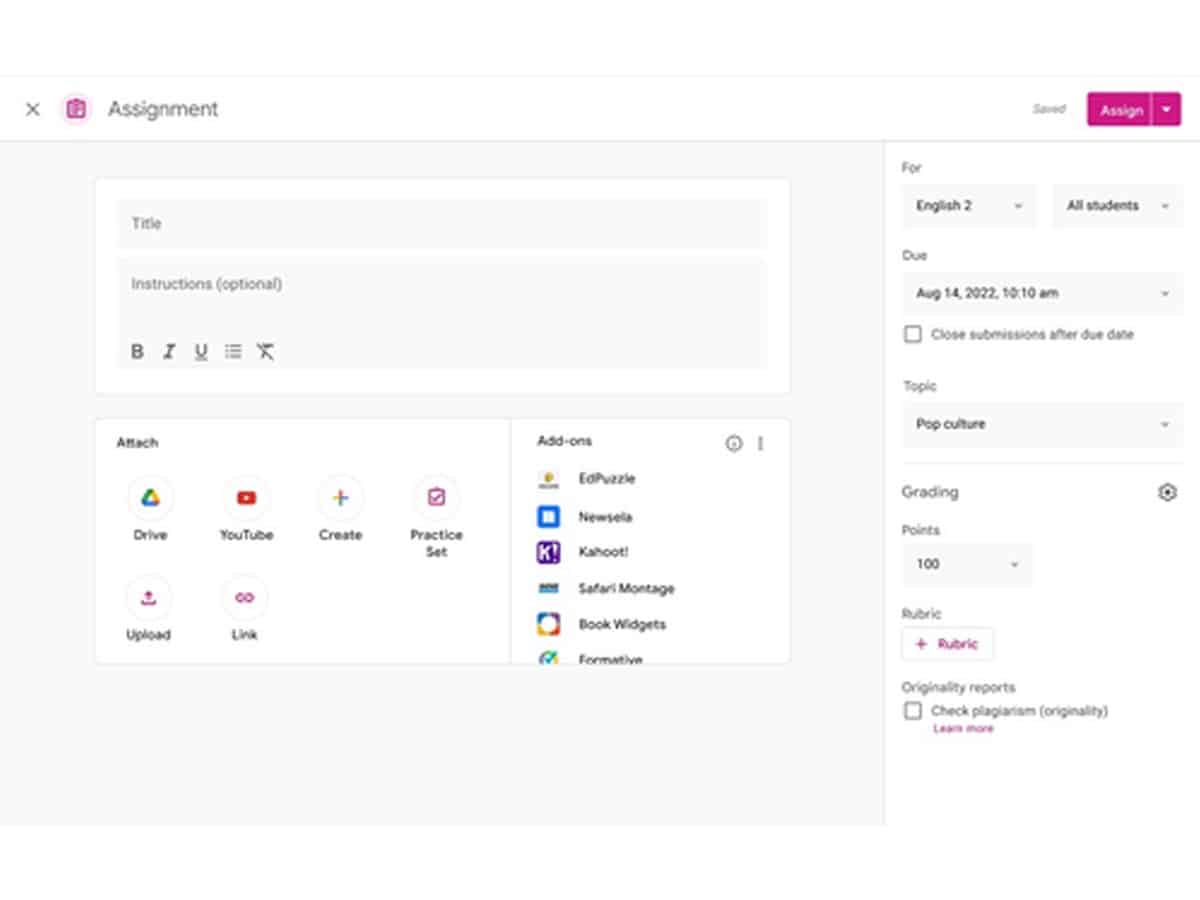
San Francisco: Google is rolling out a new feature that allows teachers to disable submissions after a due date in Google Classroom.
The feature enables teachers to customise grading in Classroom, the tech giant said in a Workspace Updates blogpost on Thursday.
“The new option to disable submissions after a due date allows teachers to stop accepting submissions for an assignment past the due date.”
When creating a new assignment, teachers can decide whether or not to require a strict due date.
By default, the assignments tool will still allow submissions after the due date.
The new feature also allows teachers to choose to stop submissions for an assignment at any point, regardless of the presence of a due date.
Moreover, the feature does not have admin control, and is available to all Google Workspace customers and users with personal Google Accounts
“We hope this highly requested feature gives teachers more control over their workflow by allowing them to set their own level of flexibility for accepting assignments,” the company said.
Last month, the company had said that rich text formatting is now available for class and private comments in Google Classroom, allowing teachers and students to customise and add emphasis to their content.
This feature includes– bolding, underlining, italicising and bulleted lists.
Also, the tech giant introduced a new option for visiting a class in Google Classroom.
This option allows “permissioned” users to temporarily access classes to support educators, post announcements, view student profiles and more, without being assigned as a permanent co-teacher.